
Published by Collavier, Developed by Collavier
Genres: Simulation / Education (1 players)
US release date: Jul 17th, 2014 | EU release date: Sep 11th, 2014
Prices: $7.99 (US) | £5.39 (UK) | €5.99 (EUR)
I'm no mangaka, but YOU could be!
Okay, let me begin by saying that Comic Workshop is not a game, so much as it is a tool. That said, let the review begin!
Comic Workshop, put simply, is an app that gives you the tools of a comic artist. As I waited for the download to complete, I was worried that the app would be a clone of all of the other drawing and painting games out there. When I finally opened the app, I was greeted with a simple screen from which I had three options: "Time to Draw!," which I will get into shortly; "Which hand do I use to draw?," which allows you to select, well, which hand you draw with. This is important because the game offsets the drawing slightly from where you actually touch the stylus. This took a little while for me to get used to, but it is consistent, and suited for the purpose of being able to precisely see what you were drawing.
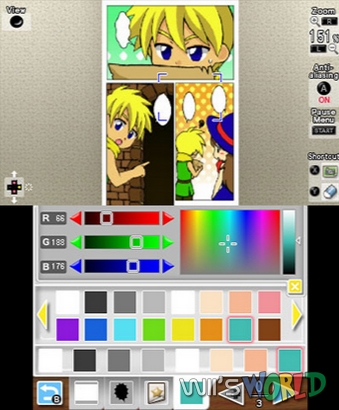 The third option from the main screen is labeled "Tutorial," wherein there are 28 different tutorials on the various tools and workings of Comic Workshop. I painstakingly sat through all 28 of them for the sake of this review, and after doing so, I can honestly say that you only need to head here after playing with the tools on your own, and then only if you still do not understand how the tools work. Unfortunately, this tutorial section *WILL NOT* teach you how to draw; it is only the tools, not the knowledge, of a comic artist.
The third option from the main screen is labeled "Tutorial," wherein there are 28 different tutorials on the various tools and workings of Comic Workshop. I painstakingly sat through all 28 of them for the sake of this review, and after doing so, I can honestly say that you only need to head here after playing with the tools on your own, and then only if you still do not understand how the tools work. Unfortunately, this tutorial section *WILL NOT* teach you how to draw; it is only the tools, not the knowledge, of a comic artist.
Okay, on to the meat and potatoes of this app: "Time to Draw!" - it is here that you create your fine works of art. Before getting to the drawing board, you must first create a project folder and establish what size each page of the comic will be (yes, they will all be the same for that project; that's how comic books work, after all). Once you determine your page size, you are able to create up to an 80 page comic. from here, you create the pages, one at a time. There are a number of frame templates to choose from to get you started, but you are able to add or remove, as well as reshape, the frames to your liking in Storyboard Mode.
Storyboard Mode is where you shape the panels to your liking, as well as apply a rough sketch of what you want in each frame before moving on to the Clean Copy. The Storyboard does not offer a great array of tools (only the straight edge, pencil, and eraser), but like I said, they are for rough sketches only. When you are happy with the idea that you jotted down on your Storyboard, then you can move on to the Clean Copy (but only when you're ready, as you cannot come back to the Storyboard later).
 The Clean Copy is where you finally apply all of your artistic skills. You work on the page panel by panel, in order that you can focus directly on one panel at a time (this is why Storyboard is important; if you are creating an image that spans multiple panels, then you will still be able to see your markings from Storyboard Mode, in order to keep things lined up). The app provides you with all sorts of tools, from pens to paint buckets, includes a customizable color palette, and even includes stamps and shaders to make coloring more efficient. Moreover, Comic Workshop provides up to five layers of editing, in order that you can create everything exactly how you want it to. All of the tools work exceptionally, and the stamp and shader tools even allow you to create your own images to use as stamps.
The Clean Copy is where you finally apply all of your artistic skills. You work on the page panel by panel, in order that you can focus directly on one panel at a time (this is why Storyboard is important; if you are creating an image that spans multiple panels, then you will still be able to see your markings from Storyboard Mode, in order to keep things lined up). The app provides you with all sorts of tools, from pens to paint buckets, includes a customizable color palette, and even includes stamps and shaders to make coloring more efficient. Moreover, Comic Workshop provides up to five layers of editing, in order that you can create everything exactly how you want it to. All of the tools work exceptionally, and the stamp and shader tools even allow you to create your own images to use as stamps.
One of the best aspects of Comic Workshop is that it is not silent; the pause menu allows you to select from a list of tunes play in the background as you work, and range from ambient piano to tribal drums, and even some electronic beats to get the creative juices flowing. Once your creativity has made it successfully into the app, Comic Workshop will save the files in a manner that can easily be pulled up on your computer to be shared with anyone. To take it a step further, Collavier Corporation has posted on their website that they are working on an English version of their workshop gallery, which is currently available only in Japanese (but you can still head over there to get some good ideas).
I myself have no artistic talent when it comes to drawing comics, but anyone with the talent to draw will find Comic Workshop to be a superb mobile tool for getting the job done.
Gameplay: 
Graphics: 
Sound: 
Lifespan: 
 Japanese Rail Sim 3D Travel of Steam
Japanese Rail Sim 3D Travel of Steam
Sonic Powered
Released on December 7th, 2017
 I am an Air Traffic Controller Airport Hero Narita
I am an Air Traffic Controller Airport Hero Narita
Sonic Powered
Released on June 15th, 2017
 I am an Air Traffic Controller Airport Hero Osaka-KIX
I am an Air Traffic Controller Airport Hero Osaka-KIX
Sonic Powered
Released on June 15th, 2017
 Mysterious Stars 3D: A Fairy Tale
Mysterious Stars 3D: A Fairy Tale
Collavier
Released on May 18th, 2017
 Elliot Quest
Elliot Quest
PlayEveryWare
Released on May 11th, 2017
tonysburger said:
you could probably learn how to make a waffle maker in there ...
T3Knyne said:
Ts university tuff ...
spleefian said:
acting like this is even active at all but i just really dislike it sideways because to me it just looks incomplete ...
spleefian said:
seeing literally just "1 decade ago" is scary to me like id be used to it saying you know 12 or 13 years ago but just ...
spleefian said:
i wish i couldve been here during this sites heyday ...
Wii's World is not officially affiliated with Nintendo! (but they wish we were).
User comments
No posts yet for this game. What's the worst that could happen?